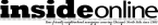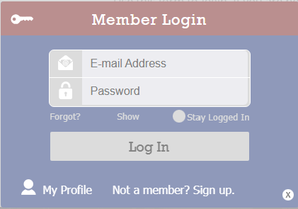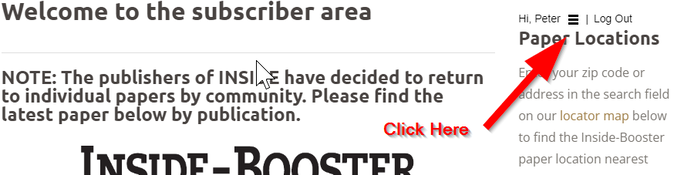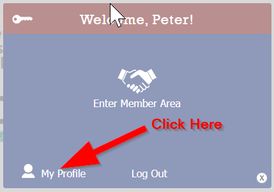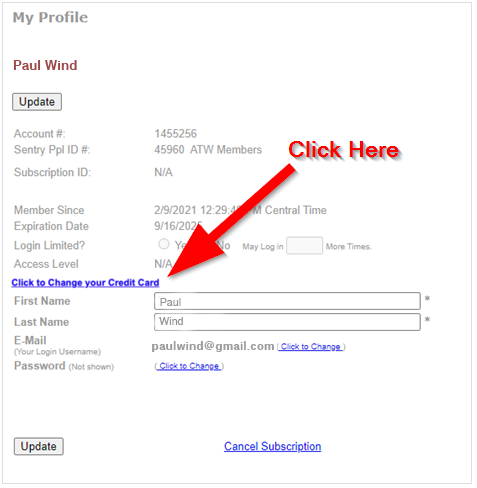Frequently Asked Questions
Updating your credit card
For PayPal subscribers please visit the help center here:
For Stripe Credit Card Subscribers:
Note: If your subscription has expired and you are unable to login, please email [email protected]
1. Click the button below to access the subscriber area (link will open in a separate page so you can refer back to these instructions):
2. If you haven't signed in, use the form which pops up to sign-in:
3. The subscribers welcome page will load. Select the hamburger menu next to your name (shown below):
4. Click My Profile
5. Once the page loads click the link Click to Change your Credit Card:
6. Follow the prompts on the following pages and you are all set.
Note: If your subscription has expired and you are unable to login, please email [email protected]